
In our previous blog about Microsoft Power Platform, we covered the four components of Power Platform. In this series, in the subsequent articles, we will delve deeper into three of those components. Those are Power Apps, Power BI, and Power Automate, and get details about the popular use cases and the best practices while using them.

PowerApps – A Convenient Microsoft Platform to Build Custom Applications
As mentioned earlier, PowerApps is a Microsoft platform that allows users to build custom business applications without requiring extensive coding or development skills. It further allows users to connect to multiple data sources and allows integrations with over 200+ external and Microsoft services. It is this wide access to integrations that makes Power Apps a super convenient and extremely useful platform.
Use Cases of PowerApps
It offers a range of features and capabilities that can be used across various industries and scenarios. Essentially, it is used to create interactive, scalable, and easy-to-deploy apps, and as such, wherever there is a need for the above, we have a suitable use case. Some common use cases for PowerApps include:
- Data Entry and Management: PowerApps can be used to create intuitive data entry forms and interfaces that streamline data collection processes. Users can build apps to enter, edit, and manage data in databases, SharePoint lists, Excel spreadsheets, and other data sources.
- Workflow Automation: PowerApps can integrate with Microsoft Power Automate (formerly known as Microsoft Flow) to automate business processes and workflows. Users can create apps that initiate automated actions, such as sending notifications, updating records, or triggering approval workflows.
- Mobile Apps: PowerApps allows users to develop mobile applications that run on iOS, Android, and Windows devices. These apps can be customized to meet specific business needs, providing mobile access to data, forms, and processes.
- Dashboards and Reporting: PowerApps can be used to create interactive dashboards and reports that consolidate data from multiple sources. Users can visualize data, create charts and graphs, and share insights with others.
- Field Service Management: PowerApps can be utilized to build apps for field service management, enabling technicians to access work orders, schedules, customer information, and other relevant data on-site. It helps improve efficiency, track progress, and provide real-time updates.
- Inventory Management: PowerApps can be used to develop apps that track and manage inventory, including stock levels, location tracking, and order fulfillment. It allows users to optimize inventory processes and ensure accurate tracking.
- Customer Relationship Management (CRM): PowerApps can be integrated with Dynamics 365 CRM to build customized CRM solutions tailored to specific business requirements. Users can create apps for managing leads, contacts, opportunities, and customer interactions.
- Process Tracking and Monitoring: PowerApps enables the creation of apps that track and monitor processes across different departments or teams. Users can build apps to capture key performance indicators (KPIs), monitor progress, and identify bottlenecks.
- Incident Reporting and Management: PowerApps can be used to develop apps for reporting and managing incidents, such as safety incidents, equipment failures, or IT support tickets. It allows users to capture relevant information, track status, and facilitate efficient resolution.
- Surveys and Data Collection: PowerApps can be a platform for building custom survey apps, allowing organizations to collect data and feedback from customers, employees, or partners. It provides a flexible and user-friendly interface for data collection and analysis.
Business Scenarios Where PowerApps Can be Used
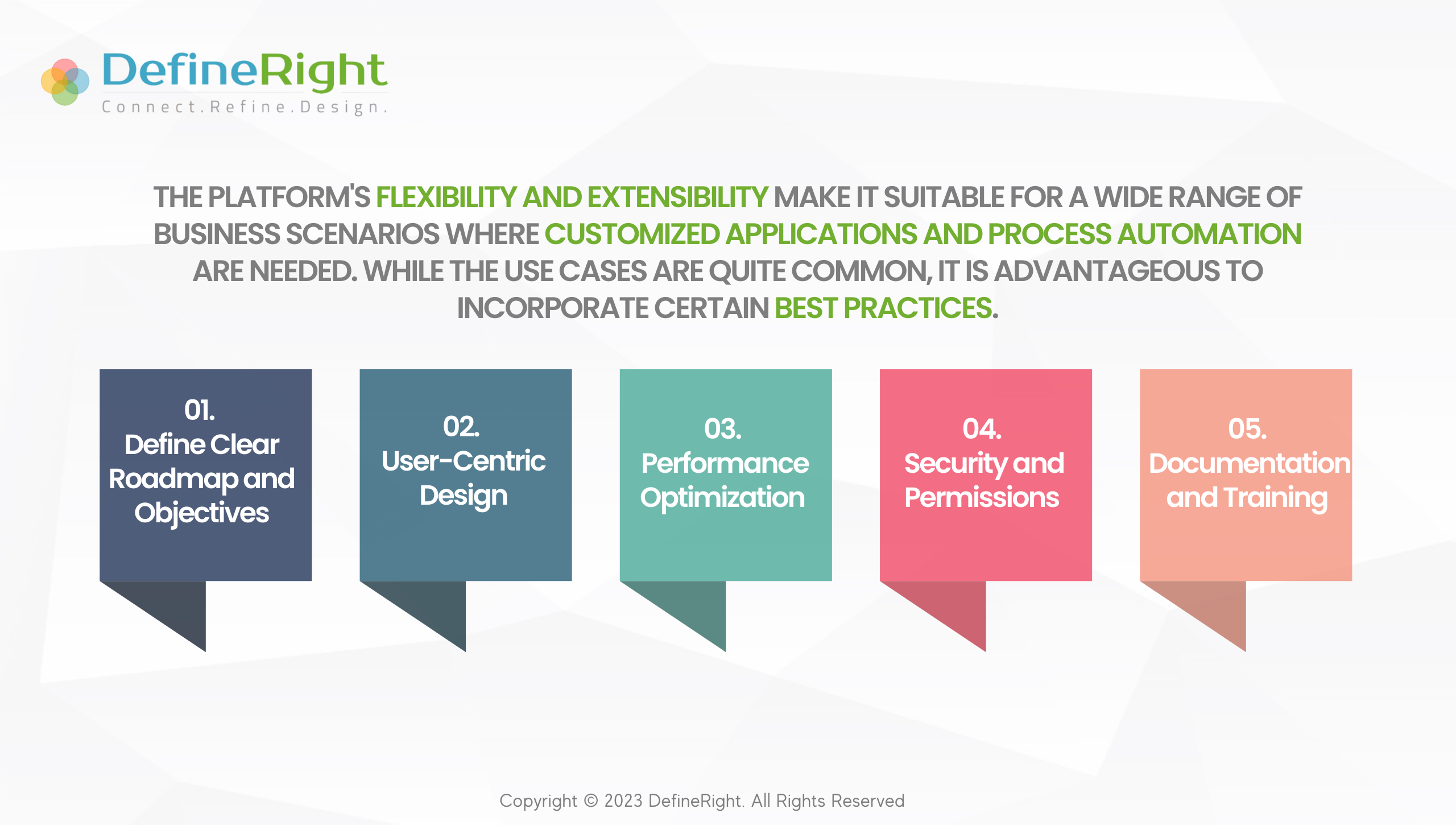
These are just a few examples of the many use cases for PowerApps. The platform’s flexibility and extensibility make it suitable for a wide range of business scenarios where customized applications and process automation are needed. While the use cases are quite common, it is advantageous to incorporate certain best practices. We have listed the most important ones below for a quick summarization –
- Define Clear Roadmap and Objectives: This is a pre-development series of activities that includes getting leadership buy-in, setting project plans and timelines, and success metrics for evaluation at the end of a project. If the problem is not understood initially at a granular level, the outcome will be far from desired. It is best to pre-empt limitations and dependencies of existing data sources and plan for data security, performance, and scalability.
- User-Centric Design: Design your app with the end-users in mind. Keep the user interface intuitive, easy to navigate, and visually appealing. Consider user experience (UX) principles and design patterns to create a seamless and enjoyable experience. It is always good to start small and develop PoC with core functionality and gradually add features based on the feedback received and the business needs. This removes the risk of building unnecessary features.
- Performance Optimization: Optimize your app for performance. Minimize network requests, leverage caching mechanisms, and avoid unnecessary formula calculations. This helps with data loading times and overall responsiveness. Furthermore, the app should be structured in a modular and reusable manner to allow for easier updates in the future and reduce dependability. Testing for different scenarios, devices, and user roles and involvement of end-users in the testing process helps in timely feedback and identifying areas for improvement.
- Security and Permissions: Implement appropriate security measures. Set up role-based access control (RBAC) to restrict access to sensitive data and functionality. Ensure that the app adheres to the organization’s security policies. At the same time, the implementation of suitable error handling and logging mechanisms helps with troubleshooting and future improvement purposes.
- Documentation and Training: Right from initial discussions, it is best to document your app’s functionalities, data sources, and configurations and to document the business side logic and needs. With the use of appropriately detailed user documentation and training resources, there is wider adoption as the users understand how to use the app effectively. Once the rollout is over, monitoring app usage and collecting relevant analytics data can further help in the identification of bottlenecks and allows for more refined iterations for increased usage.